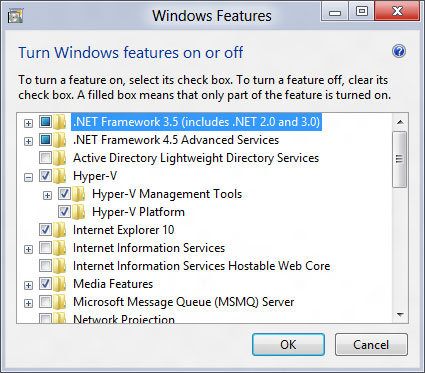Page 1 of 1
Code Virtualization check problem (bug)
Posted: Thu Dec 04, 2014 1:40 pm
by drlai
If I enable code virtualization check if will stop program running at Virtualbox which is good.
However, if I turned on the BIOS setting (enable virtualization support for Intel CPU), it also stop program running even I am just normally using my laptop (Thinkpad T520)
Re: Code Virtualization check problem (bug)
Posted: Thu Dec 04, 2014 1:42 pm
by drlai
When this is set to [enabled], the VMProtect has a false-alarm, but this is not good.
Please could you check and fix, thanks.
Re: Code Virtualization check problem (bug)
Posted: Thu Dec 04, 2014 1:51 pm
by Admin
What operation system do you use on this computer?
Re: Code Virtualization check problem (bug)
Posted: Thu Dec 04, 2014 1:53 pm
by drlai
It is Win8.1 64-bit
8GB RAM
Re: Code Virtualization check problem (bug)
Posted: Thu Dec 04, 2014 2:01 pm
by Admin
You need to disable the role "Hyper-V" because it works as a virtual machine.
Re: Code Virtualization check problem (bug)
Posted: Thu Dec 04, 2014 2:07 pm
by drlai
How (where) can I disable Hyper-V ?
In VMProtect, it only has two options regarding to Virtual machine (Yes / No).
I am also developing some applications for windows phone using Visual studio, it requires me to turn this setting (in bios) on otherwise the emulator will not work.
Re: Code Virtualization check problem (bug)
Posted: Thu Dec 04, 2014 2:28 pm
by Admin
Re: Code Virtualization check problem (bug)
Posted: Thu Dec 04, 2014 2:37 pm
by drlai
After I turn off BIOS virtualization, it is ok no matter Hyber V is on or off.
If I turn on BIOS virtialization, it doesn't work any way (even I turn off Hyber V)
Re: Code Virtualization check problem (bug)
Posted: Sat Dec 06, 2014 12:49 am
by drlai
You are right.
my mistakes, yes, turning Hyper V off solves the problem. good to know this. thanks.